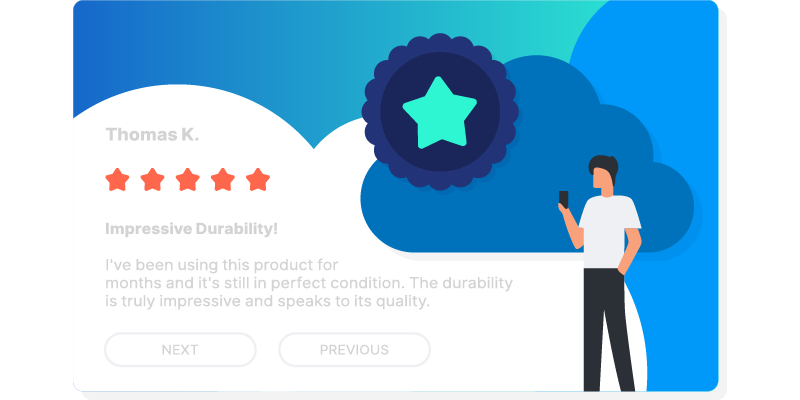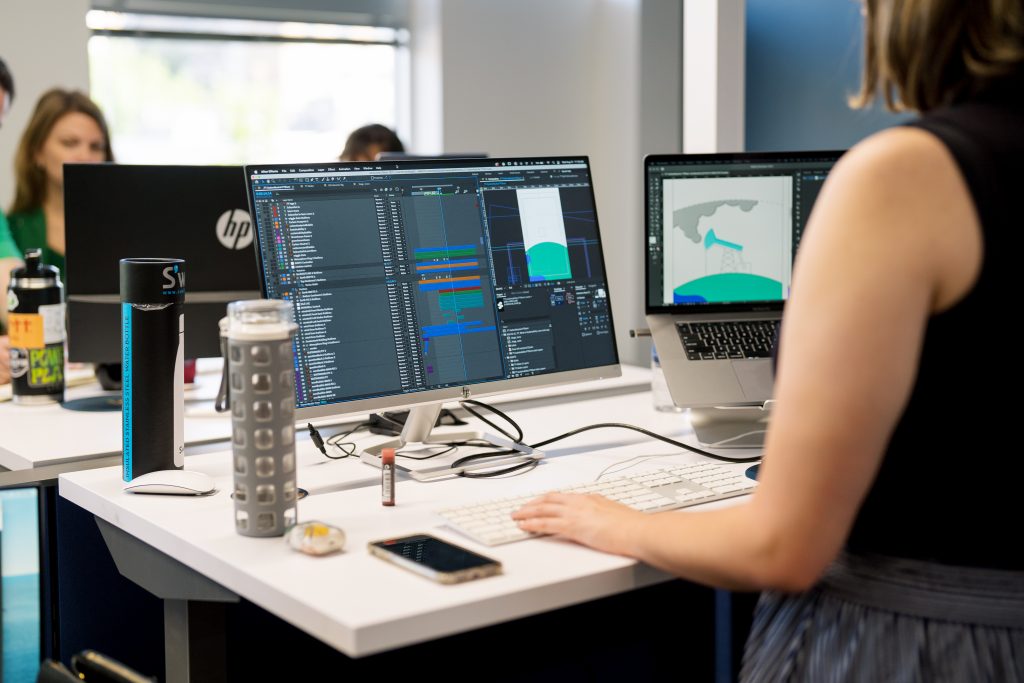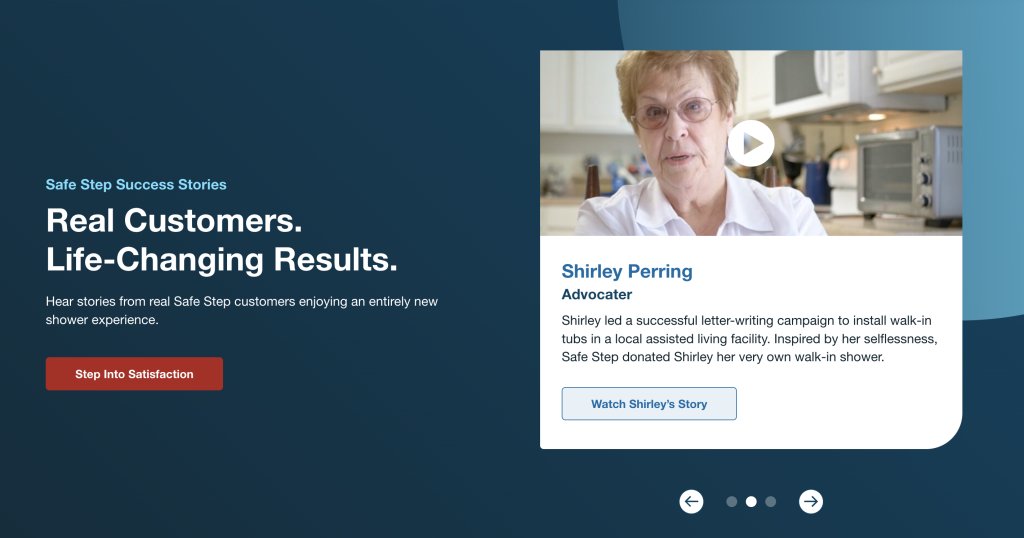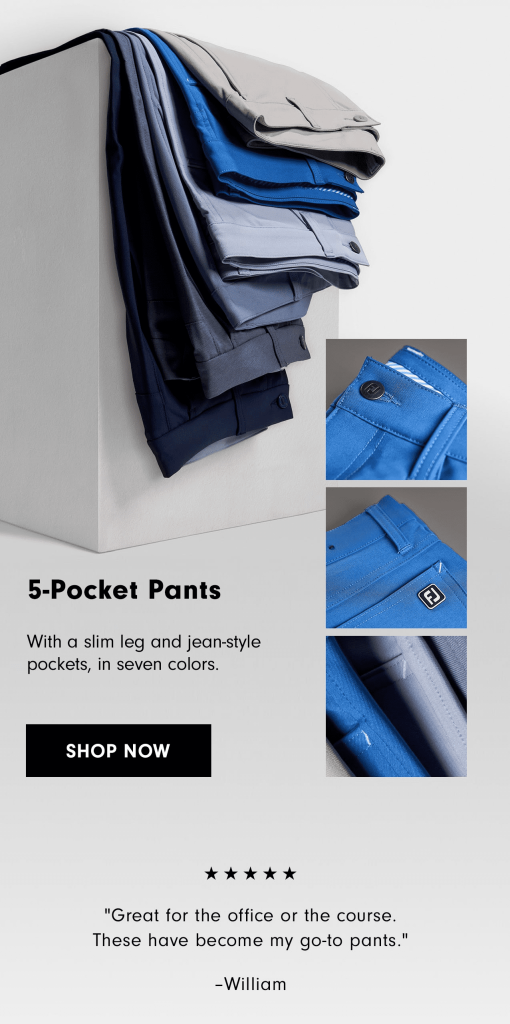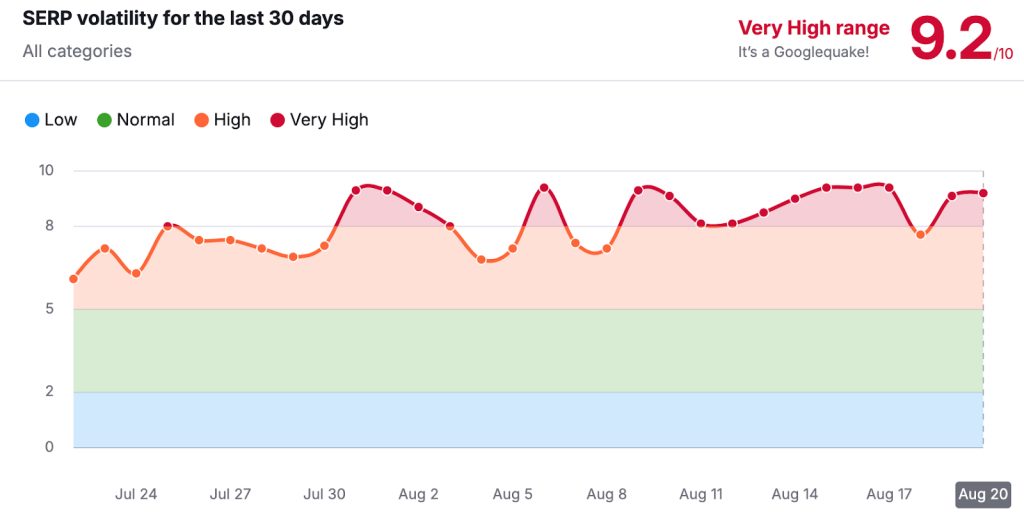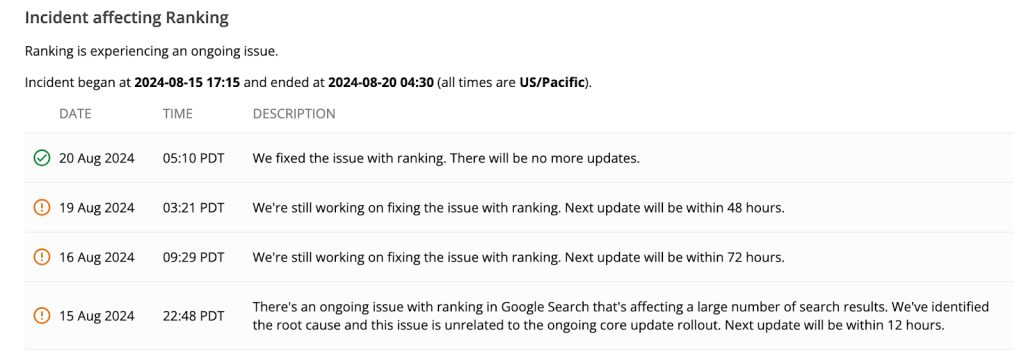Golf isn’t just a game; it’s a masterclass in strategy, patience and precision. And just like in your digital marketing, every swing counts. A well-crafted library of strategically curated video content can capture the essence of the game, bringing its delicate balance of power and finesse to life.
When you capture the right emotional moment—like a golfer sinking a fist-pumping putt or a 19th-hole celebration with buddies—it can really hit home with your audience. These relatable experiences will make your video marketing assets not just watchable but shareable, too, forging a deeper connection with your existing community and exciting and enticing potential future members.
Bringing the Beauty and Thrill of Golf to Life Through Video
Without a doubt, golf is one of the most visually stunning sports out there. Unlike other sports where the games are typically played in extremely structured and familiar arenas, each golf course, and even each hole, can present a new experience for players. Whether it’s a course set against towering mountains or alongside a coastal cliff, video marketing allows golf resorts and country clubs to highlight these incredible landscapes in a way that captivates viewers and makes them want to be part of the scenery.
Beyond the views, the actual gameplay is rich with visual interest. Witnessing a golfer’s smooth swing, the ball soaring through the air, and the dramatic moment it lands on the green creates dynamic and engaging video content. Slow-motion shots and close-ups emphasize the precision and skill involved and can captivate your audience, giving them a front-row seat to all of the action.
Video is the perfect tool for marketing golf because it captures the true essence of the sport. By featuring both the beauty of the course and the thrill of the game, video marketing content becomes an immersive experience. It invites the audience to feel like they’re right there, walking the fairways or standing over that crucial putt.
Unlocking the Full Golf Experience
But it’s not just about the golf course itself. It’s about the entire atmosphere—the vibe—that surrounds the game, and video content allows viewers to experience that even if they’re not there tallying up their scorecard. It’s a glimpse into an exclusive world of competition and skill, and your audience gets a front-row seat.
- History: Golf has a rich history, and video is a great way to underscore that. Whether it’s footage of legendary tournaments, iconic players, or the evolution of the sport, video lets brands tap into the heritage of golf. Sharing this historical content connects with long-time fans and builds a sense of tradition and pride.
- Tips and Tricks: For golfers who are always looking to improve, video is an ideal platform for sharing tips, tutorials, and educational content. Showing how to improve a swing, analyze a putting stroke, or tackle difficult shots is far more effective through video, allowing players to see exactly what to do.
- The Amenities: Video can show off the amenities, from the clubhouse to dining options and even the latest course fashion at the pro shop.
Capturing Golf from Every Angle
Video is one of the best ways to capture the variety and depth of the golf experience. On the ground, you get up-close views of players in action—whether it’s a powerful drive, a precise chip shot, or that crucial, nerve-wracking putt for birdie. This perspective brings viewers into the game, letting them feel the intensity and focus that goes into every swing.
But to truly capture the full beauty of a golf course, you need to take it to the skies. Aerial shots offer a breathtaking view of the course layout, showing how each hole weaves through the landscape. From this perspective, you can see the strategic design of the fairways, greens, and hazards, giving a bird’s-eye view that not only looks stunning but also helps golfers visualize their own approach to each hole.
By combining both ground-level action and sweeping aerial shots, video creates a dynamic experience that captures every angle of the sport. This variety of perspectives lets viewers appreciate the skill of the players and the beauty of the course in a way that feels immersive and engaging.

Key Factors for Stunning Results
To get the best results with golf video, timing is everything. The time of year can significantly impact how the course looks on camera. Shooting during the spring or summer, when the grass is lush and green, makes the visuals pop and shows the course at its best. Fall can offer stunning scenery with vibrant leaves, but winter is pretty much off the table. The geographical location of your golf course also plays a crucial role, as courses in warmer climates may have year-round appeal while those in cooler regions may face more seasonal limitations.
Additionally, when planning your shoot, you need to consider grass treatment and the course’s busy seasons. Filming during peak times can disrupt play and affect the course’s appearance, so it’s essential to plan around maintenance schedules and high-traffic periods. Remember, capturing footage now means you’ll be marketing it later, so ensuring the course looks its finest is key to a successful video.
The time of day is just as important. Early mornings or late afternoons provide that perfect soft, golden light, making everything look warm and inviting. Midday can be harsh, with strong shadows and bright spots that are less flattering on video. Sunrise or sunset shots not only make the course look beautiful but add a touch of magic that can elevate the emotional impact of your content.
It’s also crucial to plan your filming around the course’s tee time schedule. Booking the right tee times or getting special access is essential to ensure the production crew has adequate time to capture all the footage they need.

By collaborating with the production team to pencil in specific tee times, you can avoid interrupting regular play and create a seamless shooting environment. This thoughtful planning not only helps in capturing the best shots but also significantly enhances the overall flow of your shoot, leading to a more polished final product.
Lastly, you’ll want to consider what kind of golfing talent to capture playing on your course. Whether you’re featuring club pros, actors, or even real club members, the people in your video should reflect the brand and tone you’re trying to create.
Club pros can demonstrate high-level skill and inspire your audience to envision themselves as the golfer they wish to be, while real members can offer an element of realism that feels authentic and relatable to everyday golfers.
Unlocking Golf’s Full Potential With Video Marketing
In today’s competitive landscape, video has become an essential tool for golf courses, resorts and country clubs to stand out and connect with their audience. From sharing the breathtaking beauty of the course to capturing the thrill of gameplay, video brings the sport to life in ways no other medium can. Whether you’re exploring the rich history of golf, offering instructional content, or giving a detailed look at a course’s layout, video creates an immersive experience that draws audiences in and keeps them engaged.
Ultimately, video offers a unique way to capture the full experience of golf. It doesn’t just show the sport; it invites viewers to be a part of it. With the right approach, golf courses can use video marketing that resonates, inspires, and drives action, connecting with their audience on a deeper level.

Elevate Your Golf and Country Club Marketing With TriMark Productions
Let the experienced photography and video experts at TriMark Productions tell your course’s story through captivating video. Contact us to explore the possibilities.